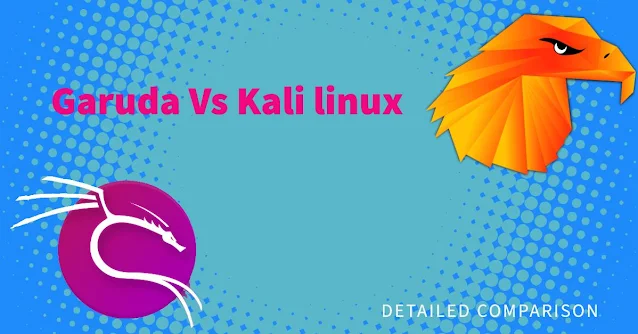Did you know Linux powers much of the internet's infrastructure? With so many options to choose from, selecting the right distro can be overwhelming. This post will explore two popular choices: Garuda Linux and Kali Linux. In this I will explain their features uses and other details so that you can easily decide which one is suitable for you.
So I am going to introduce the system first in the introduction I will tell you the features and disadvantages. So you can decide according to your usage then we will see the system hardware requirements and then the pros and cons. You can use the table of contents to jump on any topic.
What is Linux Distro (distribution)
So first let us know what is a Linux distribution. Linux Distro is a complete operating system built around the Linux kernel. The kernel is the core of the system, but a distro includes a bunch of other software that you need to use your computer.
Ubuntu, Kali Linux, Garuda Linux and Parrot OS are examples of Linux distributions. These OS are built for and with different approaches but all use Linux as kernel.
What is Garuda Linux?
Garuda Linux is a Linux distribution based on Arch Linux. Its creator is an engineer from India known as "Shrinivas Vishnu Kumbhar”. Garuda Linux was officially released in 2020. The name “garuda” is taken from the Hindu mythological bird garuda which is considered the vehicle of Lord Vishnu.
It is a beautiful-looking Linux distro And because of its look, it gained popularity quickly.
There are two main versions of Garuda Linux. First is Garuda KDE Dr460nized and the second one is Garuda Dragonized Gaming Edition. Both editions use KDE plasma as desktop environment.
But their use cases are different. The Garuda KDE Dr460nized is used for basic Linux, programming and some users use it in the cyber security field. It mainly focuses on customization and ease of use.
Garuda Linux uses Linux Zen Kernel which is a custom kernel based on the mainline Linux kernel, modified for improved performance and responsiveness, especially for desktops.
Garuda's strengths
Pre-configured and beautiful desktop environments.
The first highlight of Garuda Linux is that: has a cool and beautiful desktop environment. The main edition comes with Kde-plasma (dragonizd edition). It is also known as Garuda KDE Dr460nized.
It's known for its unique and visually striking appearance, which heavily features a dragon theme. This theme is applied throughout the entire desktop, from the wallpaper and icons to the colours and fonts.
It also has the following desktop environment:
- Garuda Linux GNOME
- Garuda Cinnamon
- Garuda Xfce
- Garuda Sway
- Garuda i3WM
- Garuda Qtile
- Garuda Linux KDE lite (for Advanced Users)
- Garuda Linux Hyprland (for Advanced Users)
User-friendly experience
While Arch Linux is known for being a bit more complex, Garuda Linux aims to be more user-friendly. From installing to using it is easy to use.
Garuda Linux uses the Calamares installer which is very easy to use. But need some technical knowledge. If you have technical knowledge then you can easily install Garuda Linux.
When it comes to daily uses then it is also easy to use. Tools like Garuda assistant help you to easily perform various system tasks like updates, kernel selection, managing Btrfs filesystem features, and installing additional software stores – all with a graphical interface.
Arch Linux users rely on the Arch User Repository (AUR) for a vast amount of software. However, AUR packages are not officially supported and require extra setup. Garuda comes with Chaotic-AUR pre-configured that allows you to access these packages directly through the same package manager you use for official repositories.
Garuda Linux regularly provides updates that improve performance and stability. The recent update improved the kernel, and a big change in UI and made it easier.
https://forum.garudalinux.org/t/garuda-linux-raptor-230305/26929
Focus on Gaming
Garuda Linux has an edition totally for gamers. That comes with all the gaming software pre-installed and configured. Garuda gamer edition uses a custom kernel optimized for gaming performance.
Tweaks to system settings specifically for a better gaming experience, like prioritizing dedicated graphics cards or optimizing memory management for gaming workloads.
Garuda gamer edition includes tools like
- Proton: A compatibility layer that lets you run many Windows games on Linux.
- Lutris: An application that helps manage Wineprefixes (compatibility environments) for various games. Wine itself might also be pre-installed to enable running older Windows games.
Additional tools like game controller configuration software or media codecs for broader multimedia support.
Performance
Garuda Linux comes pre-installed with the Linux Zen Kernel by default across all its editions, including the popular KDE Dr460nized version.
Linux Zen kernel aligns with Garuda's philosophy of offering a smooth and responsive user experience, especially for gaming. The Zen kernel's performance optimizations are a perfect fit for this goal. Garuda uses Arch Linux repositories for updates, and the Zen kernel stays updated with the newest stable mainline Linux kernel releases.
Here is our guide: Beginner's Guide to Garuda Linux how to use it
Now let's learn about Kali Linux.
What is Kali Linux?
Kali Linux is an open-source and Debian-based operating system that is specifically designed for penetration testing and security auditing. It was developed by Offensive Security and formerly Kali Linux was known as BackTrack Linux.
It's a popular choice for security professionals and ethical hackers due to its huge collection of tools pre-installed for these purposes.
It comes with tools like Metasploit, Wireshark, Nmap, John the Ripper, Hashcat and Nikto these are powerful tools that are used for pen-testing and hacking.
Kali Linux does not come with a pre-configured desktop environment. You will see the stock look of the desktop environment. It works well with desktop environments including:
- GNOME
- KDE Plasma
- Xfce
- MATE
Kali Linux has a custom kernel with injection patches that provide Kali Linux with the necessary tools to manipulate and analyze wireless network traffic, making it a powerful platform for penetration testing tasks.
Kali's strengths
Kali Linux is an easy-to-use OS for users who have a basic knowledge of Linux, Most Linux newbies start their Linux journey with Kali Linux. Whenever it comes to Linux most popular name that comes is Kali Linux. Kali Linux’s GUI makes it easy to use. but you need to know the following points before using Kali as a beginner.
Free and Open Source
Kali Linux is completely free to use and modify. This makes it a valuable resource for both individual security professionals and businesses. If you dont like any setting or part of Kali Linux you can modify it according to you.
Multiple Platforms support
When it comes to running Kali Linux on multiple platforms, it offers a surprising amount of flexibility:
Kali Linux can be installed on traditional desktops and This is the most common way to use Kali Linux. It supports both 32-bit (x86) and 64-bit (x86-64) architectures for standard computers. So if you have old hardware and you want speed and stability you can install Kali Linux.
Kali Linux isn't just for desktops! Images are available for various ARM devices, making it suitable for single-board computers like Raspberry Pi and Chromebooks with ARM processors.
Now think you can use a Linux system on your smartphone and your search ends at Kali NetHunter. Kali NetHunter is a project that lets you run a limited version of Kali Linux directly on your Android phone. This allows you to perform some security testing tasks on the go from your mobile device.
Additionally, you can also use Kali from the cloud. Amazon Aws, Linode, Microsoft Azure, and DigitalOcceian are the platforms where you can use Kali Linux.
Huge collection of pre-installed security tools
Kali Linux is mainly designed for pen-testing, so you will get 600+ preinstalled tools and you can select which tool group you want to install while installing Kali Linux. Kali Linux regularly provides updates for these tools.
Developed and maintained by experts
Kali Linux is maintained by offensive security experts. Offensive Security is an American international company that works in information security and penetration testing. As a result, being supported by a dedicated company, Kali Linux offers improved stability.
Live USB boot
Live USB Boot enables you to install Kali onto a USB device and boot directly from it without altering the host operating system, making it ideal for forensic tasks. With optional persistence volumes, you can choose the file system when Kali starts up, enabling you to save files between sessions and create multiple profiles.
Disadvantage of kali
Not For Beginners
As Kali Linux is designed for security testing and auditing, it is not beginner-friendly. Because when we switch on Kali Linux from Windows we cannot use all the Windows apps on it.
Beginners might not understand the potential consequences of using security tools and could accidentally damage their system or even others' systems.
We can not use Kali Linux for daily uses because it is not optimized for activities like web browsing, office work, or multimedia.
Garuda Linux vs Kali Linux: A Side-by-Side Comparison
Let's see the side-by-side comparison of both OS. First, let us know what are the hardware requirements to install Kali Linux and Garuda Linux.
Requirements | Kali Linux | Garuda Linux |
|---|---|---|
Minimum RAM | 1 GB | 2 GB |
Recommended RAM | 2 GB or more | 4 GB or more |
Storage Space | 20 GB or more | 20 GB or more |
Processor | Intel i3 or AMD A10 (64-bit) (can run on Intel Dual-Core Processors) | Intel i3 or AMD A10 (64-bit) |
Architecture | 32-bit (x86) or 64-bit (x86-64) | 64-bit (x86-64) only |
Live Boot | Yes | Yes |
Features Comparison of Garuda Linux and Kali Linux
Now let's compare the features of both os.
| Feature | Garuda Linux | Kali Linux |
|---|---|---|
| Focus | Desktop | Security |
| User Friendliness | Easier | Specialized |
| Package Management | AUR | Repositories |
| Stability | Rolling Release | More Stable |
| Out-of-the-Box Features | Multimedia Support | Pre-installed Security Tools |
| Who Should Choose? | Users seeking a user-friendly, multimedia-rich Linux experience with access to the Arch User Repository (AUR) for additional software. | Cybersecurity professionals, penetration testers, and individuals focused on security auditing and testing. |
Pros and cons of Garuda Linux and Kali Linux
| Feature | Kali Linux | Garuda Linux |
| Pros |
|
|
| Cons |
|
|
Now let's see which OS is better for your needs. in this Section, you get your answer that which you use according to your needs.
Who Should Choose Garuda Linux?
If you prefer a beautiful, customizable desktop experience you can go with garuda linux. If you are a gamer then Garuda has a separate edition for you you must try. Because Linux can better communicate with hardware and use your hardware effectively it helps in better performance. Or if you know basic Linux or have some knowledge then Garuda is for you, you must give a try to this beautiful beast.
But again you may find on the internet that Garuda Linux can run on a low-end PC but it is not true. In my personal experience to run Garuda Linux smoothly you need medium-level hardware means a good processor, a video card (integrated is good if not dedicated), and a RAM of about 4GB or more.
Here are some things to consider before choosing Garuda:
Comfort Level: Are you comfortable with troubleshooting occasional issues and potentially spending time configuring your system?
Stability vs. Cutting-Edge: Since it's Arch-based, Garuda might experience occasional instability compared to a more stable distro.
Need for Pre-configured Security Tools: While Garuda is secure, it doesn't have extensive pre-configured security tools like Kali Linux.
- Users who want a beautiful, customizable desktop experience.
- Gamers are looking for a Linux distro optimized for performance.
- Users who are new to Linux and want a user-friendly introduction.
Who Should Choose Kali Linux?
Kali Linux is specifically designed for users with a focus on security and penetration testing, so if you are an IT professional or security enthusiast interested in penetration testing you can go with Kali Linux. As earlier I said Kali Linux has 600+ preinstalled tools that will help in this feed. These tools are specially designed for vulnerability assessment, security research and ethical hacking.
If you are a beginner to Linux then I recommend you don't use Kali Linux, you can go with Ubuntu, Linux Mint and Pop!_os. These are beginner-friendly Linux you can start your Linux journey with them.
If you have a strong interest in cybersecurity and want to learn about penetration testing tools and techniques, Kali Linux provides a valuable platform for exploration and experimentation. The vast amount of tools allows you to delve into different areas of security testing.
Download Garuda Linux: https://garudalinux.org
Download Kali Linux: https://www.kali.org
Final thoughts
In this blog, I have told you almost everything that you must know before selecting Kali and Garuda Linux. So if you find any of them relatable for your uses go and download them from the official website.
Remember Linux is not an ordinary OS, it gives you power and you must have knowledge of how to use that power. We dont promote any type of illegal activities. But some bad guys use OS like Kali Linux for black hat hacking. So entering into another’s system without permission is a crime and you should dont do this.
I think you have got your answer. so if you like our article don't forget to follow us on our social handles and subscribe to our newsletter to never miss an update.