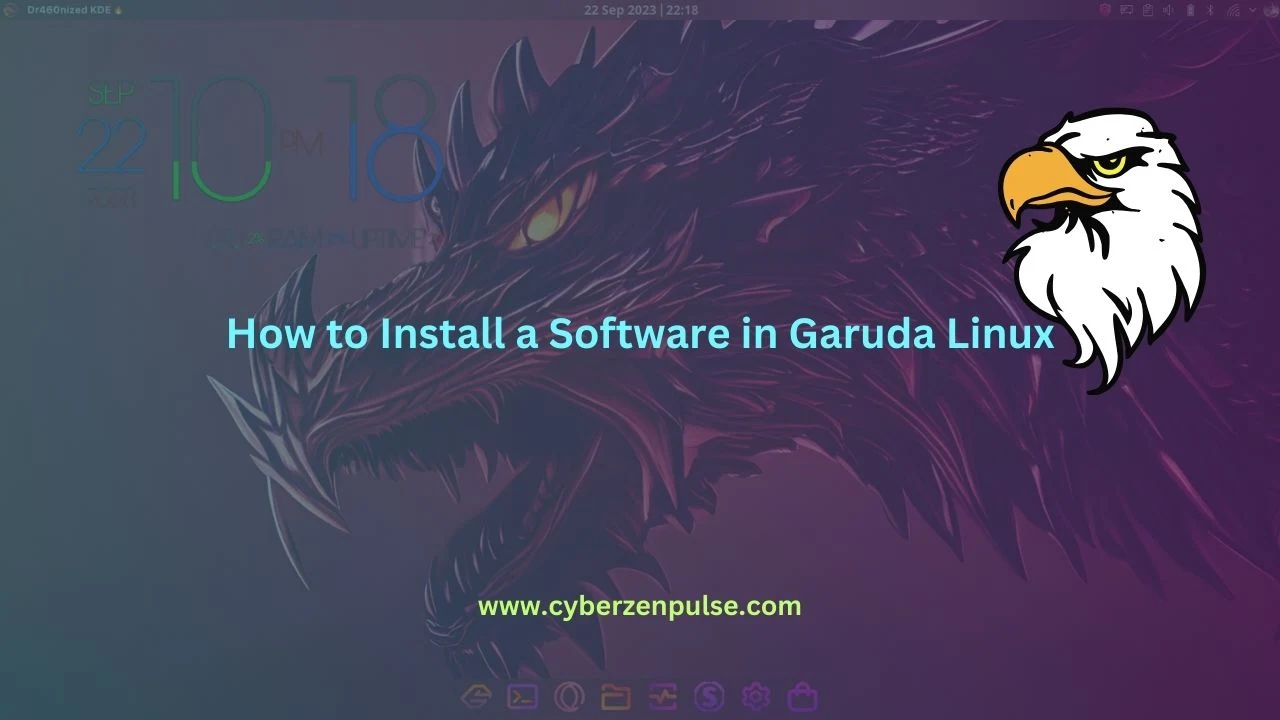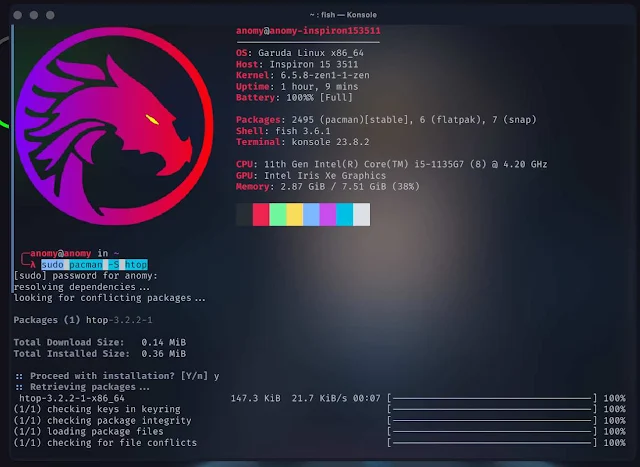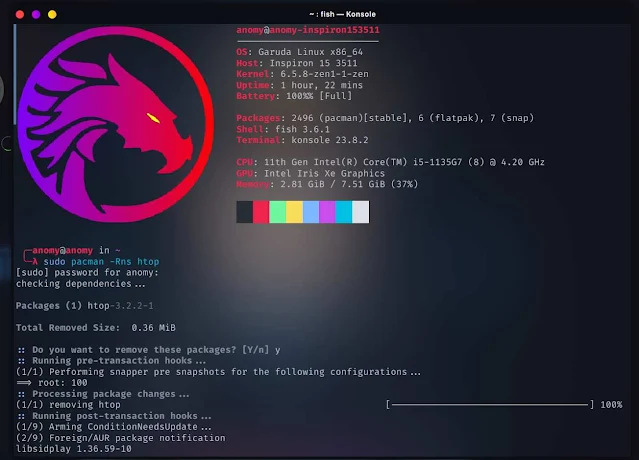How to Install Any Software in Garuda Linux
Welcome to our blog post on how to install software in Garuda Linux! Whether you're new to this Linux distribution or seeking to expand your software repertoire, you're in the right place. I will tell you the process step by step, ensuring you have a smooth and successful experience.
What Is Garuda Linux?
Before we start the software installation process, it's important to understand what Garuda Linux is. Garuda Linux is a rolling-release, Arch Linux-based distribution known for its performance, customization, and breathtaking aesthetics. With a vibrant community and a range of desktop environments to choose from, it's a fantastic distro for Linux enthusiasts.
Preparing Your System
Updating Your System
The first step to installing software in Garuda Linux is ensuring your system is up to date. Regular updates are essential for security and software compatibility. To do this, open your terminal and run the following commands:
sudo pacman -Syu
This command will synchronize your package database and upgrade your system. It may take some time, so be patient.
Choose a Package Manager
Garuda Linux offers a choice between two package managers: Pacman and Yay. While Pacman is the default package manager, many users prefer Yay for its ease of use and access to the AUR (Arch User Repository). You can install Yay by running:
sudo pacman -S yay
How to Install Software in Garuda Linux
Now your system is up to date and you've chosen your preferred package manager, it's time to install the software. Whether you're looking for productivity tools or entertainment apps, we've got you covered.
Using Pacman
Installing Software with Pacman
To install software using Pacman, simply open your terminal and run the following command, replacing package-name with the software you want to install:
sudo pacman -S package-name
Pacman will automatically resolve dependencies and install the software for you.
For example, let's install "htop".
Removing Software with Pacman
If you ever need to uninstall software, use the following command, replacing package-name with the software you want to remove:
sudo pacman -Rns package-name
When you run the command to remove any software system will ask you "Do you want to remove this package" Type "y" (Y means yes and N means no).
Now we are going to remove/uninstall "htop".
Using Yay
Installing Software with Yay
To install software from the AUR using Yay, open your terminal and run the following command, replacing package-name with the software you want to install:
yay -S package-name
Yay will also handle dependencies and installation for you.
Removing Software with Yay
Uninstalling software with Yay is very simple. Use the following command, replace package-name with the software you want to remove:
yay -Rns package-name
Frequently Asked Questions (FAQs) About Garuda Linux
Can I install software from other sources on Garuda Linux?
Yes, you can install software from other sources, but it's recommended to use Pacman or Yay for package management. Installing software from unofficial sources may lead to compatibility issues.
What is the Arch User Repository (AUR), and why should I use AUR?
The AUR is a community-driven repository that contains user-contributed packages. Yay simplifies the process of installing software from the AUR, offering a wide range of applications beyond the official repositories.
Is it safe to use Pacman and Yay for software installation?
Both Pacman and Yay are safe and widely used package managers in the Arch Linux ecosystem. They handle dependency resolution and ensure your system's stability.
How often should I update my system in Garuda Linux?
It's advisable to update your system regularly, preferably once a week, to ensure your system remains secure and up to date.
What if I encounter issues during the software installation process?
If you face any problems or errors during the installation, the Garuda Linux community is incredibly supportive. You can seek help on their forum or visit their website for documentation.
Final Thoughts
Now you have the basic knowledge to install software in Garuda Linux. Whether you're using Pacman or Yay, you can enjoy a big library of software and can customize your system according to your needs. Remember to keep your system up to date and explore the Garuda Linux community for more tips and tricks. keep learning and share knowledge.