Top Ten Linux Distros
Are you new to the world of Linux and confused by the sheer number of Linux distributions available? Don't worry; you're not alone. Choosing the best Linux distro can be a daunting task, especially for beginners.
To help you navigate this vast ecosystem, we've compiled a list of the top 10 Linux distributions, each designed to cater to specific user needs.
In this blog post, we'll walk you through these Linux distributions, highlighting their key features, strengths, and ideal use cases.
Whether you're a developer, a privacy-conscious user, or someone simply looking for a reliable and user-friendly Linux OS, you'll find your perfect match in our list.
Ubuntu
For Newcomers and General Use

Buddy if you're new to Linux, Ubuntu is an excellent place to start and it is known for its user-friendliness, Ubuntu offers a simple installation process and a well-designed desktop environment, making it perfect for beginners.
It's supported by a vast community, ensuring you'll find help whenever you need it. Ubuntu's Software Center provides easy access to a wide range of applications.
Fedora
Ideal for Developers and Tech Enthusiasts

Fedora is a cutting-edge Linux distribution maintained by Red Hat, known for its focus on providing the latest software packages and technologies.
If you're a developer or a tech enthusiast, Fedora's frequent updates and developer-friendly tools make it an excellent choice for your development projects.
Debian
For Stability and Reliability
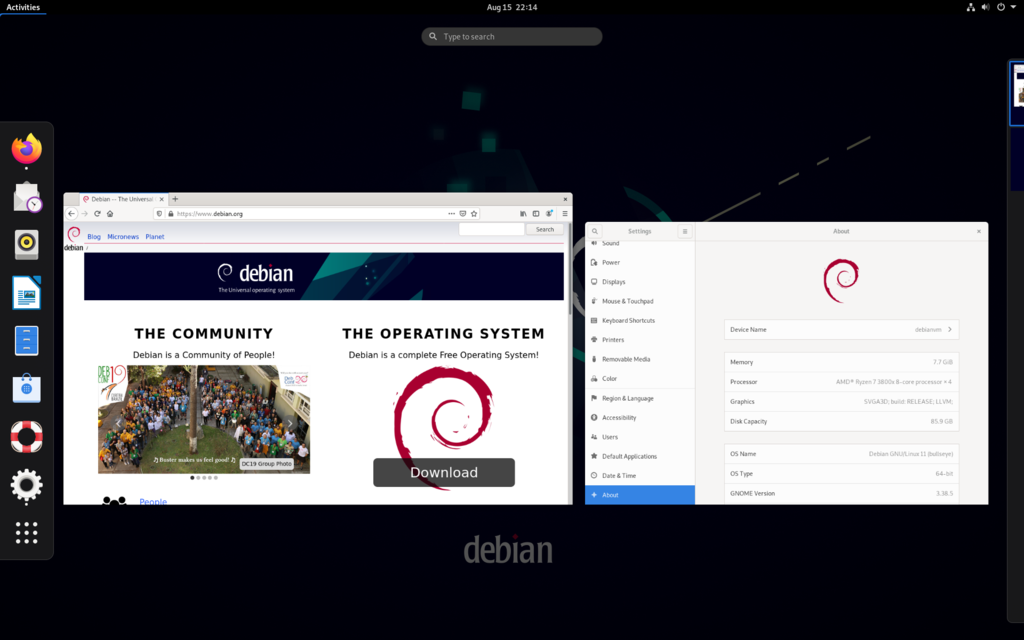
Debian is famous for its stability and security, making it a top choice for servers and mission-critical systems.
It's the foundation for many other Linux distributions, including Ubuntu.
If you value reliability and a well-established package management system, Debian should be your go-to choice.
Linux Mint
For a Windows-Like Experience
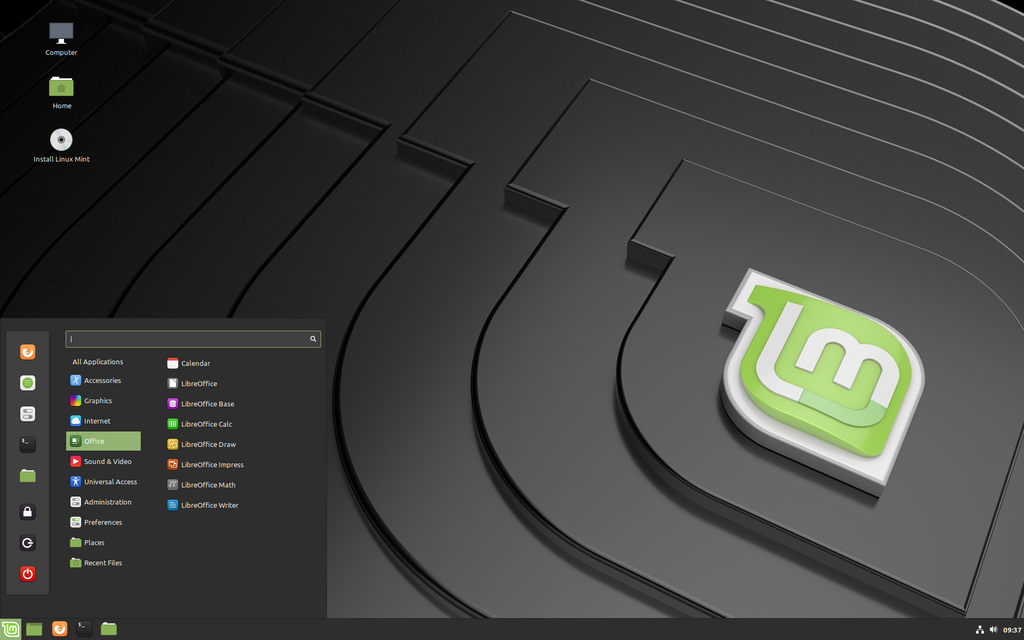
Linux Mint is designed to provide a user-friendly experience, making it an ideal choice for those transitioning from Windows.
Its Cinnamon desktop environment offers a familiar interface, making it easy to adapt to Linux.
Linux Mint is perfect for everyday tasks and multimedia needs.
Arch Linux
For Advanced Users and Customization Enthusiasts

Arch Linux is a minimalist distribution, fit for users who want complete control over their system.
It's a rolling release, meaning you'll always have access to the latest software.
Arch Linux provides a blank canvas for you to build your Linux setup from the ground up, making it a favourite among advanced users and customization enthusiasts.
CentOS
For Enterprise-Level Server Deployments

If you're in charge of server management, CentOS is an excellent choice.
Renowned for its stability and long-term support, we often use CentOS in enterprise environments.
It's based on the same source code as Red Hat Enterprise Linux (RHEL) but is free to use, making it a cost-effective option for server deployments.
Kali Linux
Designed for Penetration Testing and Security Auditing
Kali Linux is the go-to Linux distribution for ethical hackers and cybersecurity professionals.
It comes pre-loaded with a wide range of security tools and utilities for penetration testing and security auditing.
If you're interested in cybersecurity or ethical hacking, Kali Linux is a must-have in your toolkit.
Elementary OS
For Users Who Prioritize Design and Usability

Elementary OS stands out for its elegant and user-friendly design.
It offers a macOS-like experience, with a focus on aesthetics and simplicity.
If you're someone who values a beautiful and intuitive desktop environment, Elementary OS is a great choice.
OpenSUSE
Ideal for Desktops and Servers

OpenSUSE is known for its versatility and robustness.
It's suitable for both desktop and server use, making it a flexible choice.
OpenSUSE's YaST configuration tool simplifies system administration tasks, making it easier for users to customize their setups.
Manjaro Linux
The Arch-Based Distro for Beginners

Manjaro Linux takes the power of Arch Linux and adds a user-friendly touch.
It provides the benefits of Arch's rolling release model and extensive software repositories but with an easier installation process and user-friendly tools.
If you're intrigued by Arch but find it too daunting, Manjaro is the perfect compromise.
My opinion:
If you are new to the world of Linux, then you can use Ubuntu.
If you have already worked with Ubuntu, then you can choose any advanced distro but you need to understand that every distro has its own uniqueness.
Most of the users come into the world of Linux if they want to make a career or study hacking.
If you are one of them, you can opt for Kali Linux. Because Kali provides an environment for Penetration testing.
Or
if you want to use Linux for any specific purpose, then you can choose your distro by reading the above-given distros and their functions.
FAQs:
Q1: What is a Linux distribution?
A1: A Linux distribution, often referred to as a Linux distro, is a complete operating system built on the Linux kernel. It includes the Linux kernel itself, along with various software packages, utilities, and a desktop environment or window manager.
Each distribution is unique in terms of its package management system, user interface, and target audience, making it suitable for various purposes.
Q2: Why are there so many different Linux distributions?
A2: Linux distributions exist to cater to the diverse needs and preferences of users.
We tailored different distributions for specific use cases, ranging from beginners seeking a user-friendly experience to developers requiring access to the latest tools and libraries.
The open-source nature of Linux allows for the creation and customization of distributions to meet specific requirements.
Q3: Which Linux distribution is best for beginners?
A3: Ubuntu is one of the best Linux distributions for beginners. It offers a user-friendly interface, a clean installation process, and a huge community that provides support and help to newcomers.
Q4: What is the most stable Linux distribution for servers?
A4: Debian and CentOS are two of the most stable Linux distributions for servers. Debian is known for its rock-solid stability and security, making it an excellent choice for mission-critical server deployments.
CentOS, derived from Red Hat Enterprise Linux (RHEL), offers a balance of stability and long-term support, making it popular in enterprise environments.
Q5: Which Linux distribution is best for developers?
A5: Developers often promote distributions like Fedora and Arch Linux. Fedora provides access to the latest software packages and developer-friendly tools, making it ideal for those who want to work with cutting-edge technologies.
Arch Linux is a minimalist distribution that allows developers to customize their environment from the ground up.
Q6: What is Kali Linux used for?
A6: Kali Linux is primarily used for penetration testing, security auditing, and ethical hacking.
It comes pre-loaded with a wide range of security tools and utilities that help cybersecurity professionals and ethical hackers assess and secure computer systems.
Q7: Can I switch from one Linux distribution to another?
A7: Yes, you can switch from one Linux distribution to another. However, the process can involve backing up your data, creating installation media for the new distribution, and reinstalling your system.
While it's possible to keep your personal files during the switch, it's advisable to make backups to avoid data loss.
Q8: Are Linux distributions free to use?
A8: Yes, the majority of Linux distributions are free to use. They are distributed under open-source licenses that allow users to download, install, and modify them without any cost.
Some distributions offer paid support or enterprise editions with additional features, but the core Linux experience is typically free.
Q9: How do I choose the right Linux distribution for me?
A9: To choose the right Linux distribution, consider your specific needs and preferences. Ask yourself what you plan to use Linux for—whether it's general computing, development, server management, or security-related tasks.
Research distributions that cater to those needs, and try a few to see which one aligns best with your requirements.
Q10: Is there a one-size-fits-all Linux distribution?
A10: No, there is no one-size-fits-all Linux distribution because users have different needs and preferences. The best distribution for you depends on your unique requirements and comfort level with Linux.
Conclusion:
In the world of Linux distributions, there's no one-size-fits-all solution. The best Linux distro for you depends on your specific needs and preferences.
Whether you're a newcomer looking for a user-friendly experience, a developer in search of cutting-edge tools, or a security enthusiast focused on ethical hacking, there's a Linux distribution tailored just for you.
Take your time to explore these top 10 Linux distributions and don't hesitate to try a few to see which one aligns best with your requirements.
The Linux community is vast and welcoming, ensuring that you'll have plenty of support along your journey.
Remember, the beauty of Linux lies in its diversity and adaptability, so find the one that suits you best and enjoy your open-source adventure!
Share the Knowledge: Spread the Linux Love!